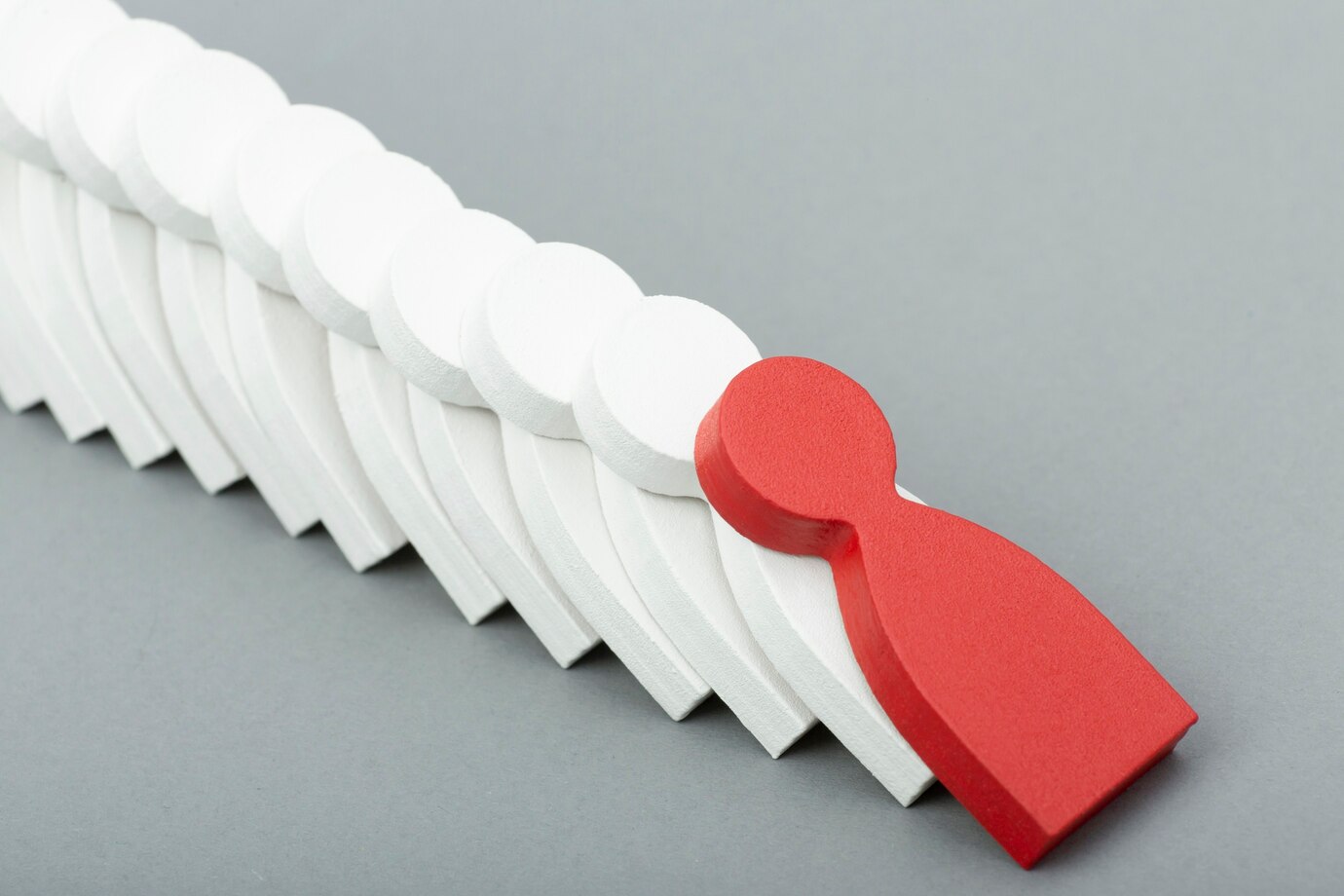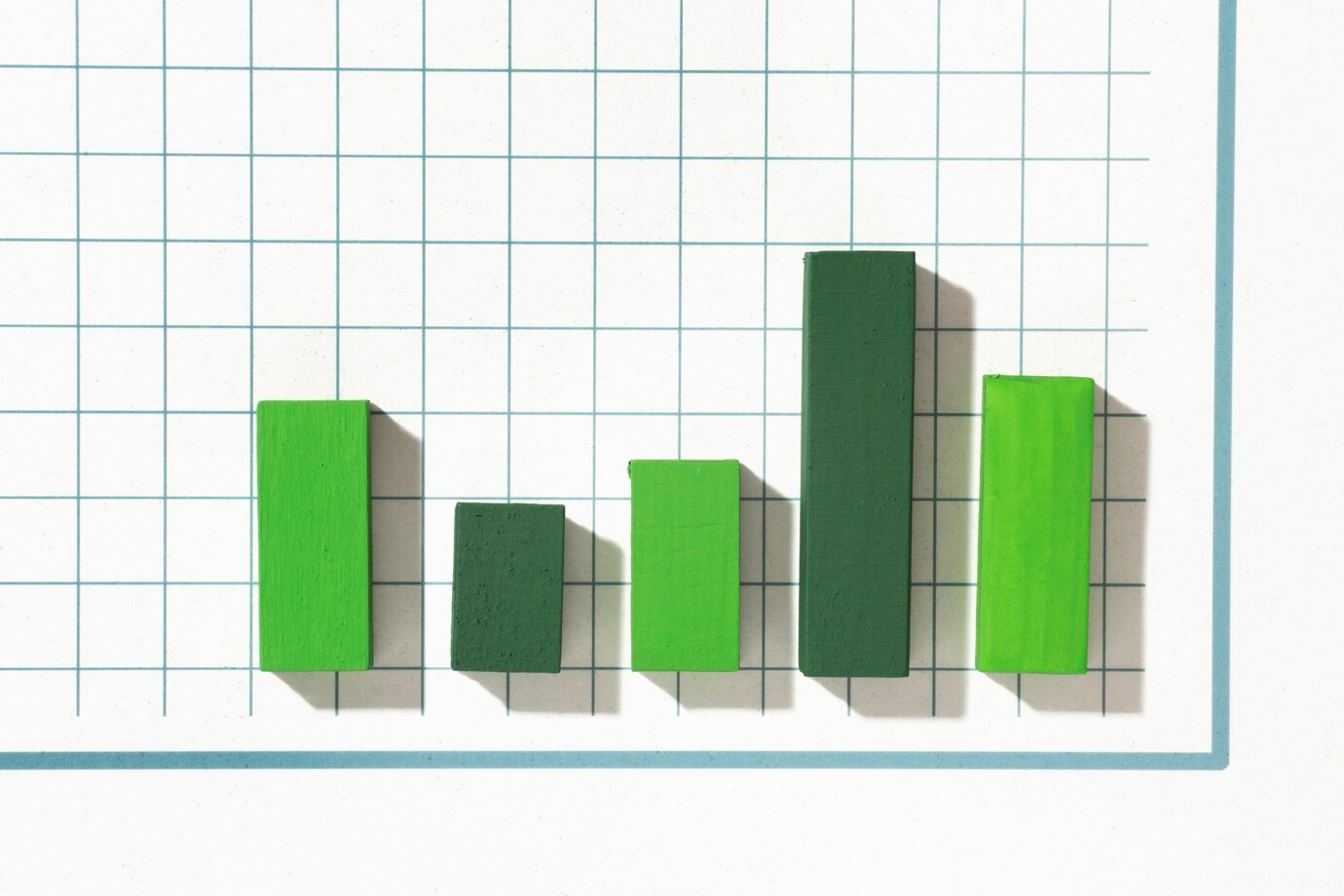The Ultimate Guide to Choosing the Right Analytics Tool for Your Business
In today’s hyper-competitive, data-driven world, businesses of all sizes are increasingly reliant on analytics tools to make smarter decisions, streamline operations, and uncover opportunities for growth. Whether you’re a startup looking to gain traction or an established enterprise aiming to stay ahead of the curve, leveraging data effectively has become a non-negotiable aspect of success. However, with hundreds—if not thousands—of analytics platforms available on the market, ranging from free, entry-level tools to sophisticated enterprise-grade solutions, the sheer volume of options can feel overwhelming.
Choosing the wrong analytics tool isn’t just a minor misstep—it can have significant repercussions. You might end up wasting valuable time and resources on a platform that doesn’t meet your needs, struggling with steep learning curves, or missing out on critical insights that could have propelled your business forward. On the flip side, selecting the right analytics tool can be a game-changer. It can empower your team to extract actionable insights, improve decision-making, enhance customer experiences, and ultimately drive sustainable growth. In fact, according to a 2023 report by McKinsey, companies that leverage advanced analytics see an average revenue increase of 10–20% compared to their peers who don’t.
But how do you navigate this complex landscape? How do you ensure that the tool you choose aligns perfectly with your business goals, technical capabilities, and budget? That’s exactly what we’ll cover in this comprehensive guide. From understanding your unique needs and evaluating key features to comparing the most popular analytics platforms and ensuring scalability, we’ll leave no stone unturned. By the end of this post, you’ll have a clear, step-by-step roadmap to confidently select an analytics tool that not only meets your current requirements but also grows with your business over time.
Whether you’re a small business owner, a marketing professional, or a data analyst tasked with finding the perfect solution, this guide will equip you with the knowledge and tools to make an informed decision. Let’s dive in and unlock the full potential of your data strategy! 🚀
Step 1: Why Choosing the Right Analytics Tool Matters
Before exploring specific tools or features, let’s first address why selecting the right analytics solution is so critical for your business. Here are some compelling reasons:
1. Data-Driven Decision-Making
Analytics tools provide the insights needed to make smarter, evidence-based decisions. Without the right tool, you risk basing strategies on incomplete or inaccurate data, which can lead to poor outcomes.
2. Improved Efficiency
A well-chosen analytics platform streamlines workflows by automating data collection, analysis, and reporting. This saves time and allows your team to focus on high-value tasks.
3. Competitive Advantage
In industries where data is king, having access to advanced analytics gives you an edge over competitors who may still be relying on intuition or outdated methods.
4. Scalability
As your business grows, your analytics needs will evolve. Choosing a tool that scales with you ensures you won’t outgrow it prematurely.
5. Cost Savings
While investing in a premium analytics tool might seem expensive upfront, the long-term ROI far outweighs the costs of using inefficient or inadequate solutions.
By understanding these benefits, you can appreciate the importance of taking the time to choose wisely.
Step 2: Assessing Your Business Needs Before Selecting an Analytics Tool
The first step in choosing the right analytics tool is identifying your business’s unique needs. Not every tool is created equal, and what works for one company may not suit another. Here’s how to assess your requirements:
1. Define Your Goals
Ask yourself: What do you hope to achieve with your analytics tool? Common objectives include:
- Improving website traffic and conversion rates.
- Optimizing marketing campaigns.
- Enhancing customer retention.
- Identifying sales funnel bottlenecks.
- Forecasting trends and predicting outcomes.
Clearly defining your goals will help narrow down your options.
2. Identify Key Metrics
Determine which metrics are most important for measuring success. Examples include:
- Website traffic and bounce rates.
- Customer acquisition cost (CAC).
- Lifetime value (LTV) of customers.
- Return on investment (ROI) for ad spend.
- Funnel drop-off points.
Your chosen tool should excel at tracking and analyzing these metrics.
3. Evaluate Your Budget
How much are you willing to spend on an analytics tool? Options range from free platforms like Google Analytics to premium SaaS solutions costing thousands per month. Be realistic about your budget while considering potential ROI.
4. Consider Technical Expertise
Does your team have the skills to use complex analytics tools, or do you need something user-friendly? Some platforms require coding knowledge or technical expertise, while others offer intuitive drag-and-drop interfaces.
5. Assess Integration Requirements
Will the tool need to integrate with your existing tech stack? For example, if you use CRM software like Salesforce or email marketing platforms like Mailchimp, ensure compatibility.
6. Plan for Scalability
Think about your future needs. Will the tool support additional users, data sources, or advanced features as your business grows?
By answering these questions, you’ll create a clear picture of what you’re looking for in an analytics tool.
Step 3: Key Features to Look for in an Analytics Tool
Now that you’ve assessed your needs, let’s explore the essential features to consider when evaluating analytics tools. These criteria will help you compare options effectively.
1. Ease of Use
A good analytics tool should be accessible to users of all skill levels. Look for:
- Intuitive dashboards.
- Pre-built templates and reports.
- Minimal setup time.
2. Data Visualization
Visual representations of data (charts, graphs, heatmaps) make it easier to understand insights quickly. Ensure the tool offers customizable visualizations.
3. Real-Time Reporting
For fast-paced industries, real-time data is crucial. Verify whether the tool updates metrics instantly or requires manual refreshes.
4. Customization Options
Every business is unique. Choose a tool that lets you tailor reports, dashboards, and alerts to match your specific needs.
5. Automation Capabilities
Automated data collection, analysis, and reporting save time and reduce human error. Check if the tool supports automation workflows.
6. AI and Predictive Analytics
Advanced tools leverage artificial intelligence to predict trends, identify anomalies, and recommend actions. If predictive capabilities are important to you, prioritize tools with AI functionality.
7. Cross-Channel Tracking
If your business operates across multiple channels (website, social media, email, etc.), ensure the tool consolidates data into a single view.
8. Customer Support
Reliable customer support is vital, especially during implementation or troubleshooting. Look for tools offering 24/7 assistance, live chat, or dedicated account managers.
9. Security and Compliance
Data security is non-negotiable. Ensure the tool complies with regulations like GDPR and encrypts sensitive information.
10. Pricing Transparency
Avoid hidden fees. Choose a tool with transparent pricing that aligns with your budget.
These features form the foundation of a robust analytics tool. Prioritize them based on your business’s priorities.
Step 4: Comparing Popular Analytics Tools
With countless options available, it’s helpful to compare some of the most popular analytics tools. Below, we’ll evaluate five widely used platforms: Google Analytics, HubSpot Analytics, Adobe Analytics, ClickFunnels Analytics, and [Your Tool].
| Feature | Google Analytics | HubSpot Analytics | Adobe Analytics | ClickFunnels Analytics | [Your Tool] |
|---|---|---|---|---|---|
| Ease of Use | Moderate | Beginner-friendly | Advanced | Beginner-friendly | Beginner-friendly |
| Real-Time Reporting | Yes | Yes | Yes | Limited | Yes |
| Customization Options | High | Medium | Very High | Low | Very High |
| AI Capabilities | Basic | Moderate | Advanced | None | Advanced |
| Cross-Channel Tracking | Yes | Yes | Yes | No | Yes |
| Pricing | Free (with paid upgrades) | Starts at $50/month | Custom pricing | Included in ClickFunnels | Affordable flat rate |
Analysis:
- Google Analytics: Excellent for beginners but lacks advanced customization and AI capabilities.
- HubSpot Analytics: Great for marketers but limited in cross-channel tracking.
- Adobe Analytics: Powerful but expensive and complex.
- ClickFunnels Analytics: Best for funnel-specific tracking but lacks broader functionality.
- [Your Tool]: Offers a balance of affordability, ease of use, and advanced features.
Based on this comparison, [Your Tool] stands out as the ideal choice for businesses seeking comprehensive yet user-friendly analytics.
Step 5: How to Evaluate and Test Potential Tools
Once you’ve narrowed down your options, it’s time to test them thoroughly. Follow these steps to ensure you’re making the best choice:
1. Take Advantage of Free Trials
Most analytics tools offer free trials or demos. Use this opportunity to explore their features and usability.
2. Run a Pilot Project
Implement the tool for a small project to gauge its effectiveness before committing fully.
3. Gather Feedback
Ask team members who will use the tool regularly for their input. Their feedback can highlight strengths and weaknesses.
4. Check Reviews and Case Studies
Research reviews from other businesses similar to yours. Look for case studies demonstrating successful implementations.
5. Compare Long-Term Costs
Factor in ongoing expenses like subscription fees, training costs, and potential integrations.
Step 6: Implementing Your Chosen Analytics Tool Successfully
After selecting the right tool, proper implementation is key to maximizing its potential. Here’s how to get started:
1. Set Clear Objectives
Define what you want to achieve with the tool and communicate these goals to your team.
2. Train Your Team
Provide training sessions to ensure everyone understands how to use the tool effectively.
3. Integrate with Existing Systems
Connect the tool to your CRM, marketing platforms, and other relevant systems for seamless operation.
4. Monitor Performance
Regularly review the tool’s performance and adjust settings as needed to improve accuracy and efficiency.
Final Thoughts: Making the Right Choice for Your Business
Choosing the right analytics tool is a pivotal decision that can significantly impact your business’s success. By carefully assessing your needs, evaluating key features, comparing popular options, and testing thoroughly, you can find a solution that aligns perfectly with your goals.
Remember, the best tool isn’t necessarily the most expensive or feature-rich—it’s the one that meets your specific requirements and helps you achieve measurable results. With the guidance provided in this ultimate guide, you’re now equipped to make an informed choice.