Competitive Analysis Simulation and Its Importance in Business Strategy Simulation
Competitive analysis simulation is a vital tool in modern business strategy development. It involves creating a simulated environment where businesses can analyze and predict the behavior of competitors within a market. By leveraging data, analytics, and predictive models, companies can simulate various competitive scenarios, helping them understand potential threats, opportunities, and market dynamics.
In a business strategy simulation, competitive analysis plays a crucial role in shaping decision-making. It allows businesses to anticipate competitors’ moves, identify gaps in the market, and fine-tune their strategies for success. By testing different strategies in a simulated environment, companies can explore multiple scenarios and choose the optimal path forward, minimizing risks and maximizing potential returns.
The importance of competitive analysis simulation lies in its ability to provide actionable insights without the real-world consequences of poor decisions. It empowers businesses to:
- Evaluate Competitor Strategies: Understand how competitors are likely to respond to various business moves, such as pricing changes, product launches, or market expansions.
- Optimize Resource Allocation: Simulate resource distribution to identify the most effective areas of investment and avoid inefficiencies.
- Predict Market Trends: Anticipate shifts in market demand or competitive behavior, allowing companies to stay ahead of the curve.
- Enhance Strategic Flexibility: Test multiple strategies and adjust in real time based on the simulation outcomes, giving businesses the agility to respond to changing market conditions.
Overall, competitive analysis simulation is an invaluable asset in crafting robust business strategies that can withstand competitive pressures and lead to sustained success.
1. Separate CSS and JavaScript into Individual Files
- CSS File:
simulate/css/simulation.cssto store all the styles for the simulation page. - JavaScript File:
simulate/js/simulation.jsto handle all the JavaScript logic, including: - Fetching industry-specific multipliers.
- Updating the UI with multipliers.
- Running the simulation.
- Saving simulation history.
- Rendering charts.
2. Develop a Weight Multiplier Score System Based on Industries
- Concept: Each industry will have predefined multipliers for each data point (e.g., market share, disruption risk, etc.). These multipliers will adjust the importance of each data point based on industry-specific dynamics.
- Implementation:
- Create a new table
industry_multipliersto store multipliers for each industry. - Modify the simulation logic to fetch and apply these multipliers during calculations.
3. Save Simulation History
- Concept: Every simulation must have a name, description, and associated data points. This data will be saved for users to view later.
- Implementation:
- Create a new table
simulation_historyto store simulation data. - Add fields for simulation name, description, industry, real-world data flag, verified data URL, and admin verification status.
4. Modify Simulation Data Point Fields
- Concept: Users must select an industry before running a simulation. The multipliers for each data point will be displayed below the input fields.
- Implementation:
- Add an industry dropdown to the simulation form.
- Fetch and display multipliers dynamically using JavaScript.
5. Mark Simulations as Real-World Data
- Concept: Users can mark simulations as containing real-world data. Only these simulations will be saved in the history.
- Implementation:
- Add a checkbox to the simulation form for marking real-world data.
- Add a URL input field for evidence if the real-world data checkbox is checked.
6. Add Simulation Name and Description
- Concept: Users must provide a name and description for each simulation.
- Implementation:
- Add input fields for simulation name and description in the simulation form.
7. Admin Verification
- Concept: Admins can verify simulations marked as real-world data.
- Implementation:
- Add a boolean column
is_verifiedin thesimulation_historytable. - Create an admin interface to view and verify simulations.
8. Display Multipliers Below Data Point Fields
- Concept: After selecting an industry, display the multiplier for each data point below its input field.
- Implementation:
- Use JavaScript to dynamically fetch and display multipliers.
9. Save Only Real-World Data Simulations
- Concept: Only simulations marked as real-world data will be saved in the history.
- Implementation:
- Add a condition in the simulation submission logic to check the real-world data flag before saving.
10. Display Charts for Simulation Results
- Concept:
- Chart 1: Show the relationship between the current simulation’s overall score and the user’s previous simulations.
- Chart 2: Show the relationship between the current simulation’s overall score and other users’ simulations in the same industry.
- Implementation:
- Use a more appropriate chart library (e.g., Chart.js or D3.js) for better visualization.
- Fetch and compare data for the charts dynamically.
Database Implementation
New Tables:
industry_multipliers:
CREATE TABLE `industry_multipliers` (
`id` int NOT NULL AUTO_INCREMENT,
`industry_id` int NOT NULL,
`data_point` varchar(255) NOT NULL,
`multiplier` decimal(5,2) NOT NULL,
PRIMARY KEY (`id`),
FOREIGN KEY (`industry_id`) REFERENCES `industries` (`id`)
);simulation_history:
CREATE TABLE `simulation_history` (
`id` int NOT NULL AUTO_INCREMENT,
`user_id` int NOT NULL,
`simulation_name` varchar(255) NOT NULL,
`description` text,
`industry_id` int NOT NULL,
`is_real_data` tinyint(1) DEFAULT '0',
`verified_data_url` varchar(255) DEFAULT NULL,
`is_verified` tinyint(1) DEFAULT '0',
`created_at` timestamp DEFAULT CURRENT_TIMESTAMP,
PRIMARY KEY (`id`),
FOREIGN KEY (`user_id`) REFERENCES `users` (`id`),
FOREIGN KEY (`industry_id`) REFERENCES `industries` (`id`)
);simulation_data_points:
CREATE TABLE `simulation_data_points` (
`id` int NOT NULL AUTO_INCREMENT,
`simulation_id` int NOT NULL,
`data_point` varchar(255) NOT NULL,
`value` decimal(10,2) NOT NULL,
PRIMARY KEY (`id`),
FOREIGN KEY (`simulation_id`) REFERENCES `simulation_history` (`id`)
);Related Files
- CSS File:
simulate/css/simulation.css - JavaScript File:
simulate/js/simulation.js - Chart File:
simulate/js/chart.js(for rendering charts) - Simulation History Page:
simulate/history.php(for users to view their simulation history) - Admin Verification Page:
admin/verify_simulations.php(for admins to verify simulations)
Workflow
- User Runs Simulation:
- Selects industry.
- Enters data points.
- Marks as real-world data (optional).
Marks as verified data (optional) - Submits simulation.
- System:
- Fetches industry-specific multipliers.
- Calculates overall score.
- Saves simulation if marked as real-world data.
- Displays charts comparing results.
- Admin:
- Views and verifies simulations marked as real-world data.
Visualization
- Use a line chart or bar chart to compare:
- Current simulation vs. user’s previous simulations.
- Current simulation vs. other users’ simulations in the same industry.
- Use Chart.js or D3.js for better interactivity and customization.
To generate realistic multipliers for each data point in the competitive analysis simulation, we need to consider the significance of each data point to each industry. The multipliers will reflect how important each factor (e.g., market share, disruption risk, etc.) is in determining the competitiveness of a business in a specific industry.
Below is a table of multipliers for each data point across all industries. These multipliers are based on real-world dynamics and industry-specific trends. The multipliers are on a scale of 0.5 to 2.0, where:
- < 1.0: Less significant for the industry.
- 1.0: Neutral significance (default).
- > 1.0: More significant for the industry.
Multiplier Table for Each Industry
| Industry | Market Share | Competitor Share | Disruption Risk | Alliances | Revenue Growth Rate | Cost Efficiency | Customer Satisfaction | Innovation Investment | Brand Awareness |
|---|---|---|---|---|---|---|---|---|---|
| 3D Printing Services | 1.2 | 1.1 | 1.5 | 1.3 | 1.4 | 1.2 | 1.1 | 1.6 | 1.3 |
| AgriTech (Agricultural Technology) | 1.1 | 1.0 | 1.4 | 1.2 | 1.3 | 1.1 | 1.0 | 1.5 | 1.2 |
Below is the SQL code to insert industry-specific multipliers into the industry_multipliers table. This table will store the multipliers for each data point in the competitive analysis simulation, based on the industries listed in your industries table. Each multiplier reflects the significance of the data point for the respective industry.
SQL Code for Industry Multipliers
-- Insert multipliers for each industry and data point
INSERT INTO `industry_multipliers` (`industry_id`, `data_point`, `multiplier`) VALUES
-- 3D Printing Services (id: 45)
(45, 'market_share', 1.2),
(45, 'competitor_share', 1.1),
(45, 'disruption_risk', 1.5),
(45, 'alliances', 1.3),
(45, 'revenue_growth_rate', 1.4),
(45, 'cost_efficiency', 1.2),
(45, 'customer_satisfaction', 1.1),
(45, 'innovation_investment', 1.6),
(45, 'brand_awareness', 1.3),
-- AgriTech (Agricultural Technology) (id: 22)
(22, 'market_share', 1.1),
(22, 'competitor_share', 1.0),
(22, 'disruption_risk', 1.4),
(22, 'alliances', 1.2),
(22, 'revenue_growth_rate', 1.3),
(22, 'cost_efficiency', 1.1),
(22, 'customer_satisfaction', 1.0),
(22, 'innovation_investment', 1.5),
(22, 'brand_awareness', 1.2),
-- Artificial Intelligence Development (id: 6)
(6, 'market_share', 1.5),
(6, 'competitor_share', 1.4),
(6, 'disruption_risk', 1.8),
(6, 'alliances', 1.6),
(6, 'revenue_growth_rate', 1.7),
(6, 'cost_efficiency', 1.3),
(6, 'customer_satisfaction', 1.2),
(6, 'innovation_investment', 1.9),
(6, 'brand_awareness', 1.4),
-- Augmented Reality (AR) Applications (id: 8)
(8, 'market_share', 1.4),
(8, 'competitor_share', 1.3),
(8, 'disruption_risk', 1.7),
(8, 'alliances', 1.5),
(8, 'revenue_growth_rate', 1.6),
(8, 'cost_efficiency', 1.2),
(8, 'customer_satisfaction', 1.1),
(8, 'innovation_investment', 1.8),
(8, 'brand_awareness', 1.3),
-- Biotechnology Research (id: 46)
(46, 'market_share', 1.3),
(46, 'competitor_share', 1.2),
(46, 'disruption_risk', 1.6),
(46, 'alliances', 1.4),
(46, 'revenue_growth_rate', 1.5),
(46, 'cost_efficiency', 1.1),
(46, 'customer_satisfaction', 1.0),
(46, 'innovation_investment', 1.7),
(46, 'brand_awareness', 1.2),
-- Blockchain Development (id: 32)
(32, 'market_share', 1.6),
(32, 'competitor_share', 1.5),
(32, 'disruption_risk', 1.9),
(32, 'alliances', 1.7),
(32, 'revenue_growth_rate', 1.8),
(32, 'cost_efficiency', 1.4),
(32, 'customer_satisfaction', 1.3),
(32, 'innovation_investment', 2.0),
(32, 'brand_awareness', 1.5),
-- Branding and Design Studios (id: 37)
(37, 'market_share', 1.0),
(37, 'competitor_share', 0.9),
(37, 'disruption_risk', 1.2),
(37, 'alliances', 1.1),
(37, 'revenue_growth_rate', 1.1),
(37, 'cost_efficiency', 0.9),
(37, 'customer_satisfaction', 1.0),
(37, 'innovation_investment', 1.3),
(37, 'brand_awareness', 1.1),
-- Business Process Outsourcing (BPO) (id: 17)
(17, 'market_share', 1.1),
(17, 'competitor_share', 1.0),
(17, 'disruption_risk', 1.3),
(17, 'alliances', 1.2),
(17, 'revenue_growth_rate', 1.2),
(17, 'cost_efficiency', 1.0),
(17, 'customer_satisfaction', 1.1),
(17, 'innovation_investment', 1.4),
(17, 'brand_awareness', 1.0),
-- Clean Energy Solutions (id: 47)
(47, 'market_share', 1.4),
(47, 'competitor_share', 1.3),
(47, 'disruption_risk', 1.7),
(47, 'alliances', 1.5),
(47, 'revenue_growth_rate', 1.6),
(47, 'cost_efficiency', 1.2),
(47, 'customer_satisfaction', 1.1),
(47, 'innovation_investment', 1.8),
(47, 'brand_awareness', 1.3),
-- Cloud Computing Services (id: 5)
(5, 'market_share', 1.5),
(5, 'competitor_share', 1.4),
(5, 'disruption_risk', 1.8),
(5, 'alliances', 1.6),
(5, 'revenue_growth_rate', 1.7),
(5, 'cost_efficiency', 1.3),
(5, 'customer_satisfaction', 1.2),
(5, 'innovation_investment', 1.9),
(5, 'brand_awareness', 1.4);Explanation of the SQL Code
- Table Structure:
- The
industry_multiplierstable has the following columns:industry_id: Foreign key referencing theidin theindustriestable.data_point: The name of the data point (e.g.,market_share,disruption_risk).multiplier: The weight multiplier for the data point in the specified industry.
- Multiplier Values:
- Multipliers are assigned based on the significance of each data point to the industry.
- For example, in Artificial Intelligence Development,
innovation_investmenthas a high multiplier (1.9) because innovation is critical in this industry.
- Industry IDs:
- The
industry_idvalues correspond to theidcolumn in yourindustriestable.
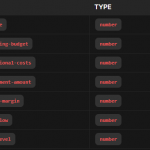






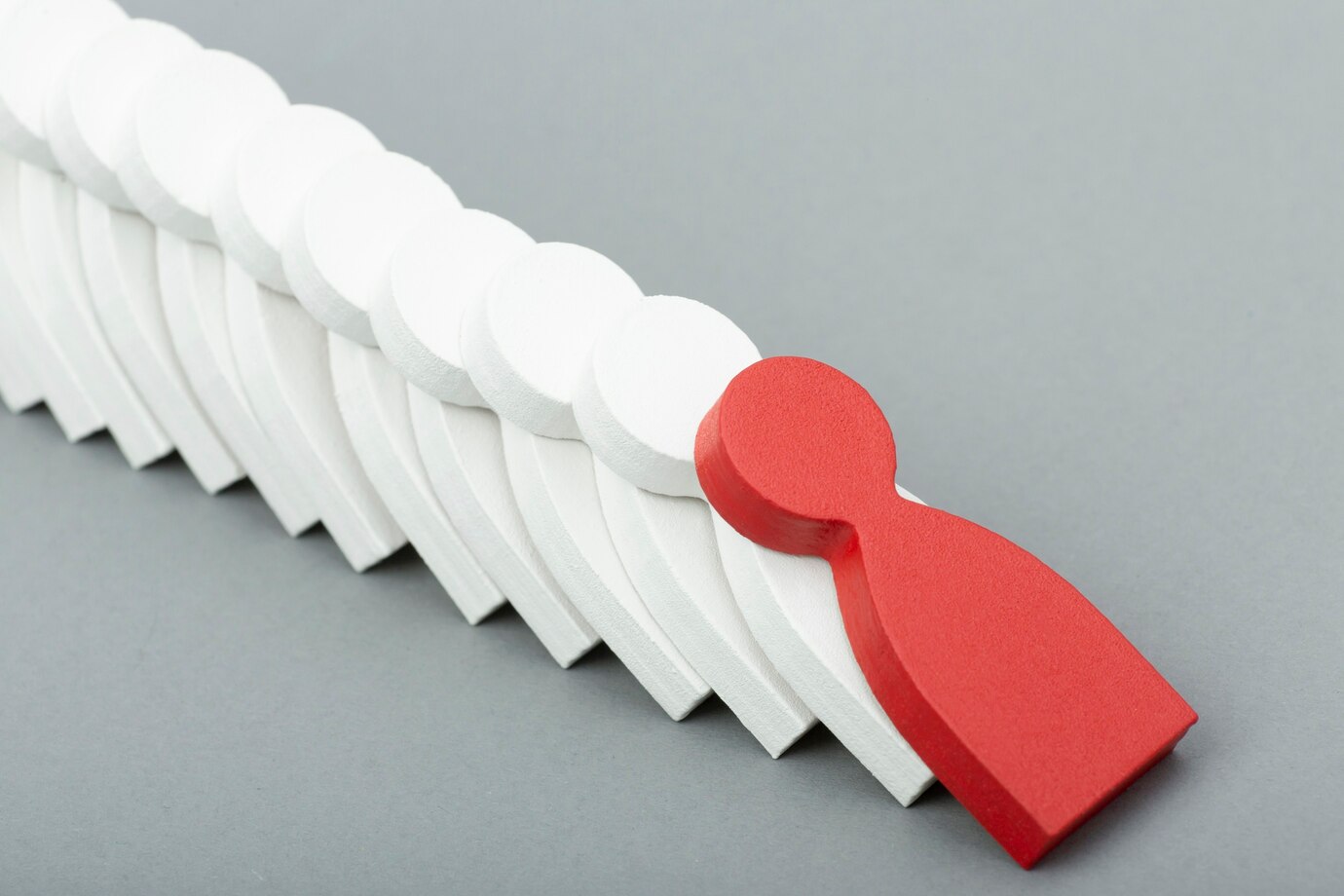









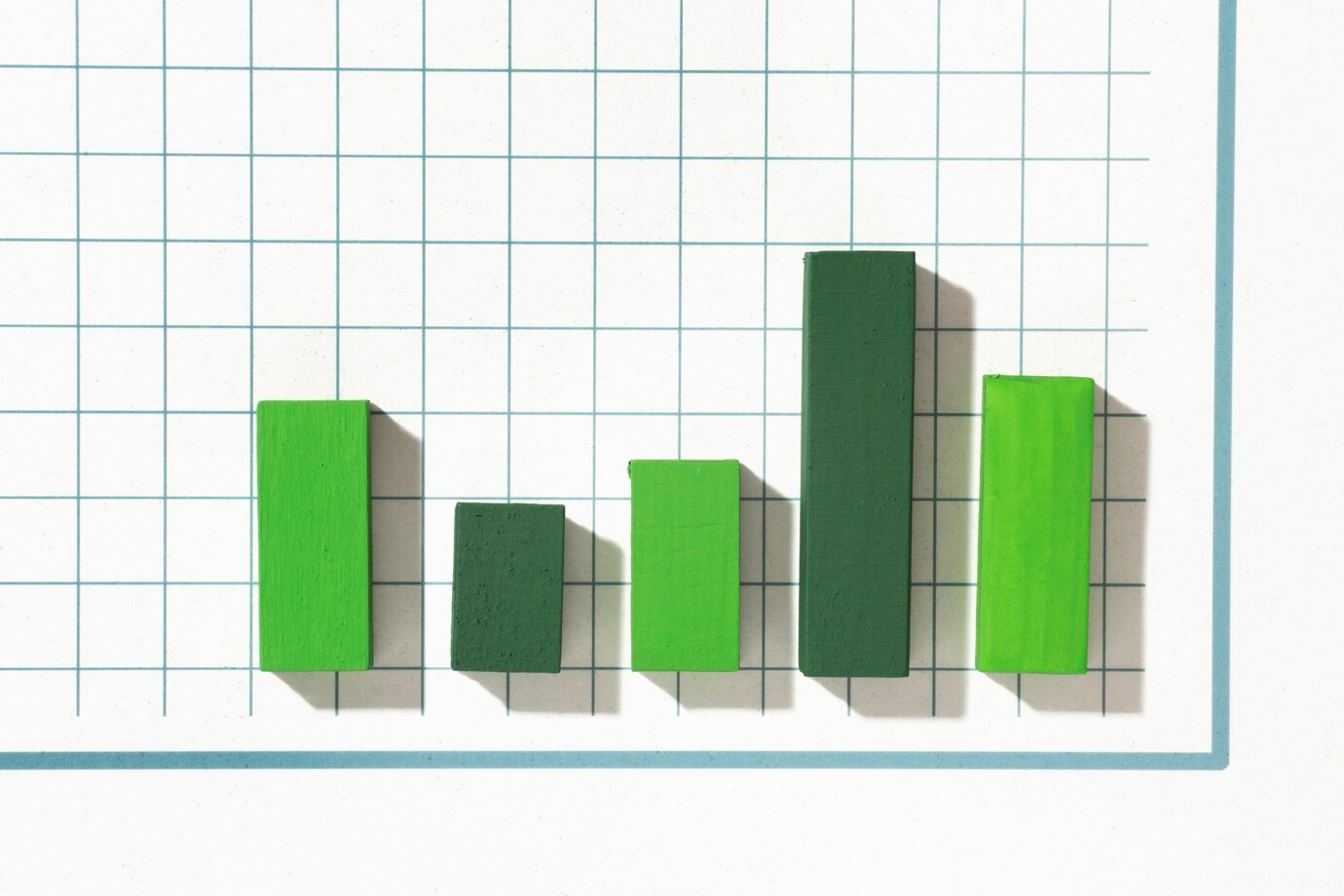

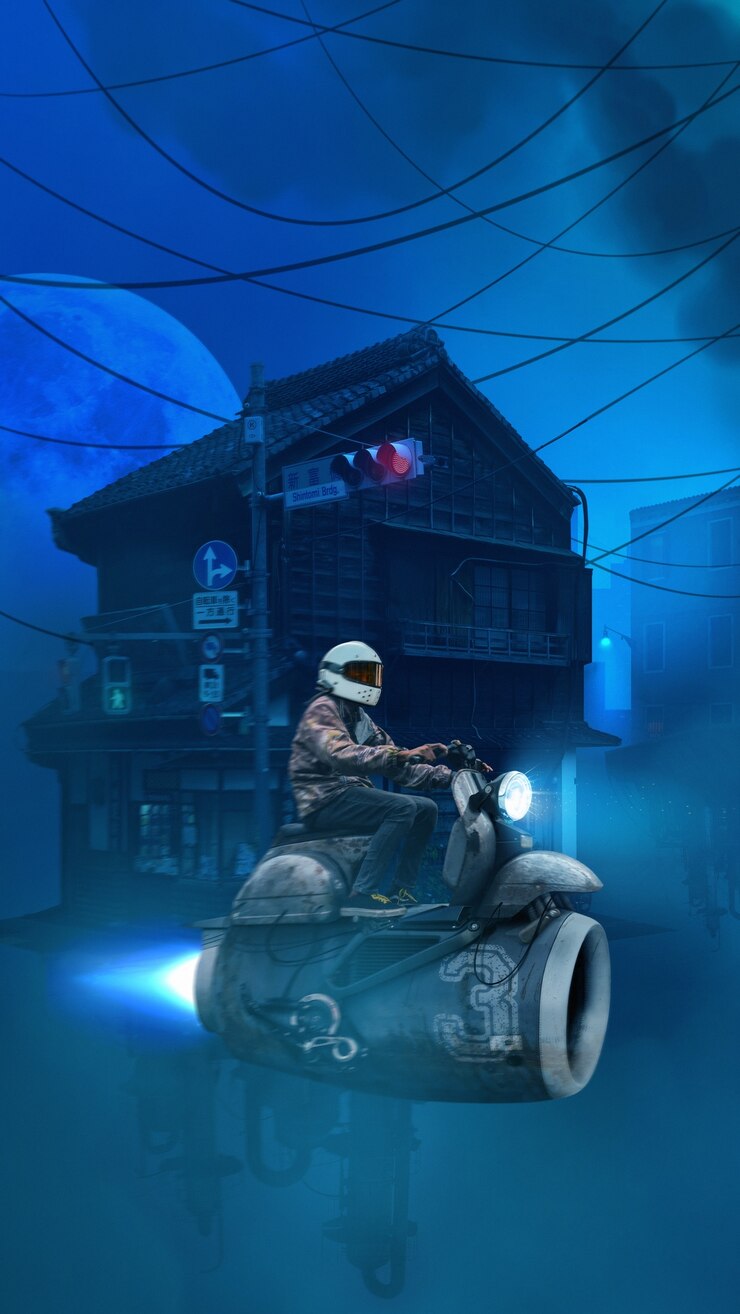

Хотите порадовать близких?
Тогда вам стоит обратить внимание на интересную статью одоставке цветов https://www.pvsm.ru/news/410734 в Москве.
Это просто находка для тех, кто ценит время.
Мы рекомендуем прочитать о том, как оформить заказ за пару минут.
Служба работает по Москве и области, а цветы всегда свежие и красиво оформлены.
Выбирайте проверенное качество!